Before we get into the review, I want to stress the Samsung S95D OLED TV is first of all, a beautiful TV. The design and technology all add up to an amazing viewing experience. Movies, TV, sports and gaming are well-served by this model, and the glare-free OLED screen keeps the focus on the content regardless of where the TV is.
CE Pros and Cons
Pros:
- Incredible viewing experience with deep blacks and vibrant colors.
- Powerful audio for a TV as flat as this one.
- Visual and audio experiences are very customizable.
- Visually sleek-looking display. It’s razor thin and even if not mounted, comes with a nice sturdy stand.
Cons:
- The TV’s operating system itself lagged a bit at times when switching between apps.
- The visual features can sometimes be too much, and they may not make sense for specific content. Users must play around with settings to get a feel for what looks good to them.
- I had to give it back.
Samsung S95D Features
According to Samsung, here are the TV’s key features:
- Glare-Free OLED: Features OLED Glare-Free technology for optimal viewing in any lighting, delivering high contrast, rich color (Pantone-validated), and OLED HDR Pro brightness without impacting viewing angles.
- Design: Ultra-thin profile (under 11mm) with a flat-back design and attachable One Connect Box for seamless architectural installations.
- Gaming: Equipped with 144Hz Motion Xcelerator, multiple HDMI 2.1 ports, Samsung Gaming Hub, AI Auto Mode, Mini-Map Auto Detection, Light Sync App, and a new low-latency Samsung controller with up to 40-hour battery life.
- Audio: Object Tracking Sound+ with enhanced speaker placement, delivering True Channel Dolby Atmos, and Active Voice Amplifier Pro for enhanced dialogue clarity.
- Enhanced Viewing and Smart Features: Real Depth Enhancer, FreeSync Premium Pro for smoother gameplay, HueSync for synchronized lighting effects, and Samsung TV Plus for free, ad-supported streaming of 350+ live channels and on-demand content.
- Sustainability & Accessibility: Built with Samsung’s AI-powered upscaling, content accessibility features, and Samsung Knox security.
So with all that in mind, I went into this review of the Samsung S95D keeping an eye out for what the company has listed, in addition to my own personal checklist.
Setup
The good folks at Samsung offered their white glove delivery and setup service, so I didn’t get hands on myself for this particular review, but I watched as the Samsung S95D was set up, and the One Connect Box makes it seem very straightforward.
As the name suggests, the One Connect Box is essentially a media receiver for the TV designed to minimize cable clutter by functioning as a hub for connecting a range of AV components. It connects to the TV via a single wire, making mounting and hiding cables much easier. The One Connect Box can then be hidden behind the TV itself or in an entertainment center for easy access.
What I was not prepared for, however, was the weight of the TV. After it was setup, I tried to adjust it on my TV stand, but I couldn’t really get it to budge. The stand itself was heavy and did a good job sticking to the wooden furniture, so I had to have my wife help me gently lift it to a better position. It’s a $3,099 TV so I didn’t want to take any chances.

I opted not to try my hand at mounting it. Again, it’s heavy and very expensive, so I erred on the side of caution, so I didn’t destroy a $3,000 piece of technology and become indebted to the good folks at Samsung.
That said, mounting this TV would make it look even better, nearly flush with the wall. It is incredibly thin, measuring less than half an inch. According to Samsung, the official depth is under 11 millimeters (0.43 inches). Despite its weight, the TV feels a bit fragile, and I was concerned about cracking it while moving it. Installers need to be cautious when working with this thing.
Setting up my profiles on the TV via Tizen OS was straightforward. Yes, it’s another account that users need to sign up for, but what’s one more? It’s easy to see why Samsung is bullish on the smart home and SmartThings, as the app allows users to control all their smart devices, including the TV.
Performance
The first thing I noticed was the matte, anti-glare screen. There is a window directly behind the main part of the couch which makes it very hard to watch anything during the day on a regular glossy screen. Even with the TV completely off, the light is dulled to a glow. With the TV on, the light is unnoticeable.
I got a crash course in this technology from another manufacturer at CEDIA Expo 2024. There was a very bright light directed at two TVs: one anti-glare, one not. The anti-glare screen essentially distributes the light across a wider area of the screen, while the other screen reflects the light almost perfectly. It may be due to my years of fighting with the light from this window, but if you ask me, the anti-glare is the way to go.
The TV came on a Thursday, so I made sure to watch NFL’s Thursday Night Football on Amazon Prime, and football never looked better. I could clearly see the pores and sweat dripping on Cowboys Quarterback Dak Prescott’s face. It was a relatively boring game as most Thursday night games are, but I was captivated by the clarity.
Video Quality
To test out the brightness, contrast and other visual aspects, I watched a lot of movies and content this audience is probably familiar with for demonstrating TV capabilities. That included Ready Player One, Interstellar, Lord of the Rings titles, Dunkirk (some of which are great for testing out audio systems as well) and a host of others known for their striking visuals.
One of the best things to watch on this TV was Planet Earth II. All I can say is, “Wow.” This TV really made these natural colors pop. However, it was the opening scene in the “Cities” episode when my jaw dropped.
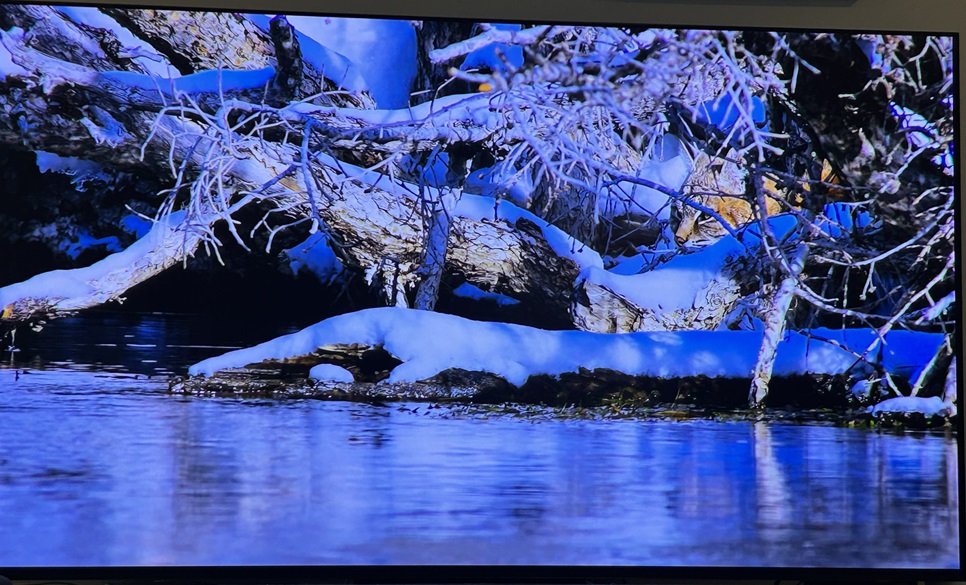
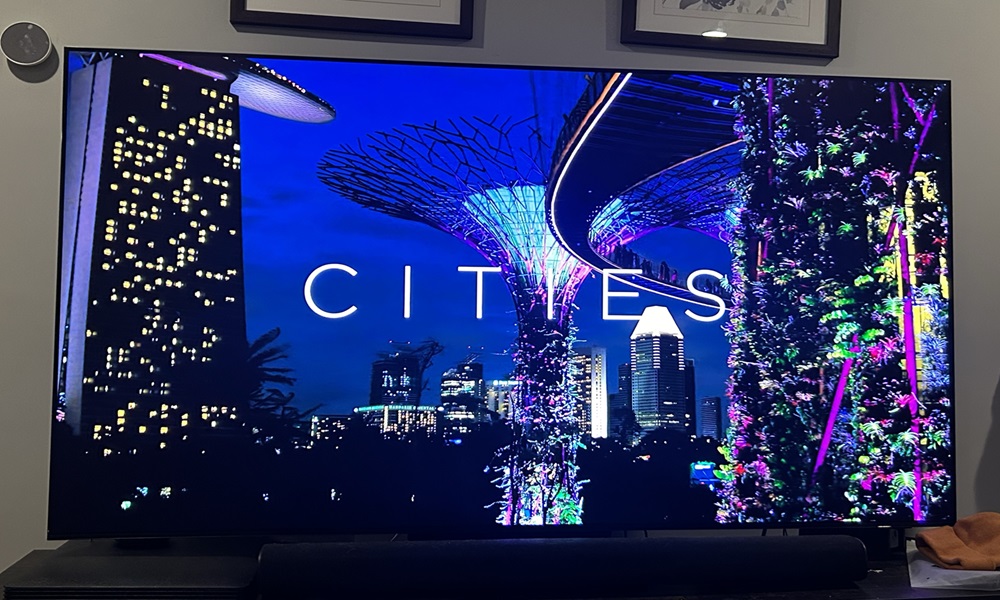

However, like others who also review this TV, the processing power is sometimes too powerful and sometimes creates blurring and artifacts, especially in fast-moving scenes. I usually opted for Filmmaker Mode and turned off some features to offset some of those issues, but doing so does damper some of the brightness, contrast and fluidity.
I did, however, find that newer titles like the Rings of Power series on Amazon Prime Video fared much better. In fact, that show is a treat to watch on this TV. The gems in the rings, the fireballs being shot in battles and the colorful wardrobes really pop. Even the dark scenes featuring the Uruk-hai are notable for the depth of the blacks and clarity of the features.

Customization Options
In most cases, I turned off most picture clarity settings to reduce the “soap opera effect.” I didn’t mind this feature in slow-moving scenes–in fact I liked it. But, it did create some blurring in fast-moving scenes.
On that note, Samsung does a great job of making the viewing experience as customizable as possible. Users really can adjust nearly every aspect of the visual experience to their liking and adjust the brightness, color, contrast, picture clarity, and a lot more.
I tested the TV with the Test Card Pro HD app, and it generally performed all of the tests exceptionally well. The black levels pass the eye test, but for some reason, the black level appeared too bright for the Test Card Pro HD app. The TV is by default set to be very bright, and I couldn’t put the TV in Filmmaker Mode for this test, which may have solved the issue.
The motion blur tests on TestCard Pro HD showed just how smoothly it could handle fast-paced sequences—keeping sports and action movies as fluid as water. Depending on which settings are enabled, transitions between frames felt effortless, with no noticeable artifacts or judder to distract from the excitement. Every detail held its sharpness, even as things moved rapidly, making the S95D feel like a step up in clarity and refinement from many other OLEDs.
Sound Quality
For built-in TV speakers, I was very impressed by the sound from the S95D. I first hooked up the surround sound system I had been using before, but mistakenly switched to the TV speakers at a high volume. It was obviously very loud, but it still sounded clear and packed a punch. How Samsung was able to get that much audio power in something that thin is beyond me.
According to Samsung, the secret is the product’s Object Tracking Sound+, which leverages the speakers in the side, bottom and top of the TV for True Channel Dolby ATMOS surround sound. The TV also features Active Voice Amplifier Pro to boost dialogue or key sound effects.
Gaming Performance
I don’t pretend to be an avid gamer, but more of a casual one. I’ve dabbled in big online games like Call of Duty and Fortnite, but I typically opt for role-playing games like Red Dead Redemption 2, which is itself a beautiful game, regardless of what hardware you’re using. On an Xbox One, it looked incredible on this TV. I only wish I had the newer generation console.
However, the S95D comes with the Samsung Gaming Hub, and for this review, it has been a godsend. This service allows you to stream games via the cloud right to the TV, without any console. If Samsung let me keep this TV, I’d find a way as a new dad to get my game fix on. There are so many games available on this service, but I chose Forza Horizon 5 to test out the gameplay. Despite being streamed over the cloud, the game ran very smoothly, and the colors of the topical climate really popped on this TV.
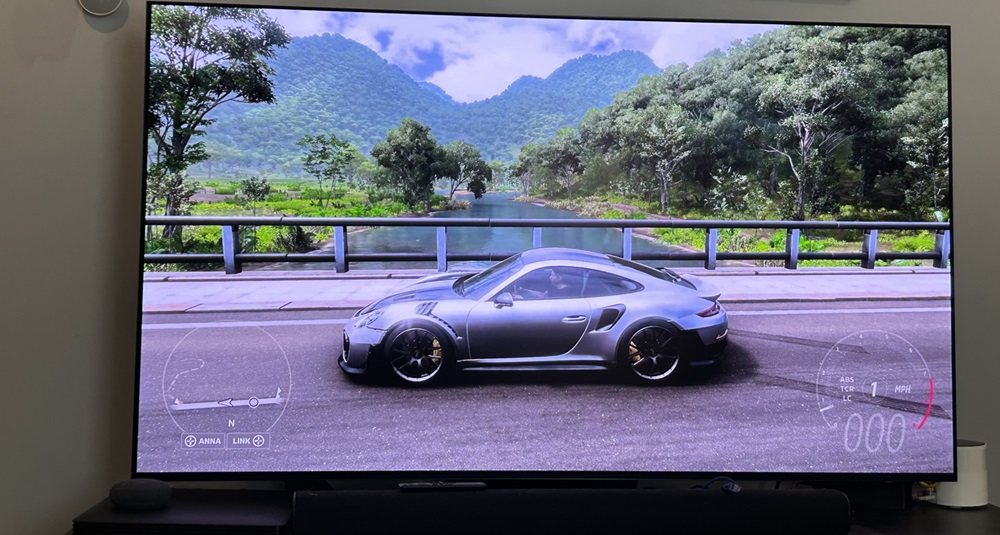
Forza Horizon 5 is a racing game, so you’re obviously going very fast with other vehicles and landscapes whipping by. Thanks to the 144Hz panel, it was as smooth as ever, and the game’s detail didn’t get lost in the motion.
Final Thoughts on the Samsung S95D OLED
To wrap up this review, the Samsung S95D offers an incredible viewing experience that stands out in nearly every way. Its deep blacks and vibrant colors create a visually immersive scene for everything from movies to fast-paced sports and gaming. The audio is equally impressive, delivering surprisingly powerful sound from such a thin frame. Both the visual and audio aspects are highly customizable, allowing users to adjust nearly every aspect to their preference. Visually, the TV is sleek and razor-thin, with a sturdy stand that looks great even if not wall-mounted.
However, the operating system occasionally lagged when switching between apps, and some visual settings can feel excessive for certain content, requiring some tweaking for the best experience. Despite these minor drawbacks, the Samsung S95D is a phenomenal TV, and parting with it after the review was definitely difficult.







