The home projector category doesn’t get the level of publicity that TVs get and to some extent it is understandable. The home video market sells many more TVs than projectors, but unfairly, projectors do get overlooked by mainstream consumers.One projector that should not be overlooked however, is the new Epson flagship QL7000.
Originally announced during the CEDIA Expo 2024, the QL7000 headlines the company’s Premium Home Cinema series of projectors. The full product line includes the 3,300-lumen QB1000, the 6,000-lumen QL3000, and the 10,000-lumen QL7000.
Earlier this year CE Pro was able to check out the QB1000, and now we have been given an opportunity to try out the QL7000.
Like the QB1000, I set the company’s flagship model projector with my 100-inch 16:9 Screen Innovations (SI) Pure White 1.3-gain Zero Edge screen, as well as my Integra DTX-3.4 AV Receiver, 4K Apple TV, and Panasonic DP-UB820 4K ultra-HD Blu-ray disc player.
CE Pros & Cons
Pros:
- The QL7000 produces high levels of brightness to allow the projector to reside in a range of environments without compromising image quality
- The projector produces rich, accurate colors, and wide image dynamics
- Epson supports the projector with several quality lens options that enable the QL7000 to adapt to a variety of placement locations
Cons:
- The projector is a bit larger than today’s typical 4K home theater projector
- This isn’t a fair point to note, but with pricing starting at $30,000, the QL7000 is priced for enthusiasts and luxury consumers
Epson QL7000 Features
Epson says that its flagship cinema projector can be used for high-performance home theater, as well as more broader home entertainment applications, including larger rooms and rooms with varying levels of light.
The QL7000 is a 4K HDR projector that is rated to produce up to 10,000 lumens of brightness. Internally, the product uses the company’s 3LCD chipset, along with a 20,000-hour solid-state light engine, and the product provides two HDMI 2.1 inputs. The HDMI inputs support gaming activities with 4K HDR at 120Hz, as well as Auto Low Latency Mode, and up to 40Gbps throughput.
The ISF-certified projector also supports 8-, 10- and 12-bit color, including Deep Color signals, and it offers as many as 10 lens memory storage settings.
Epson also stresses the QL7000 also features its proprietary 32-bit QZX Picture Processor that it says handles real-time color, contrast, frame interpolation, and tone mapping. Additionally, Epson offers a range of lens options that include short- and long-throw solutions.
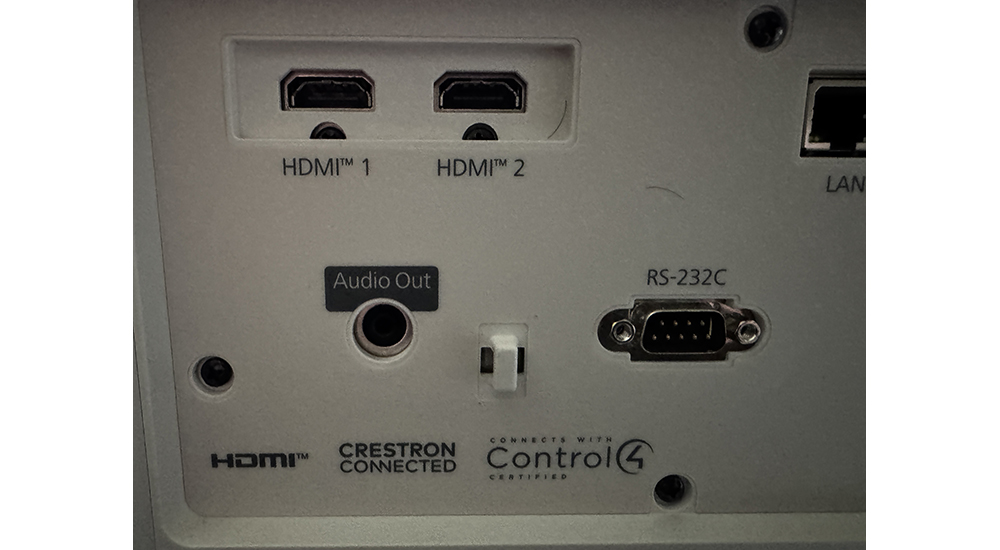
The Epson QL7000 is designed with multiple HDMI inputs and smart home compatibility. Photo/Bob Archer – CE Pro
Additional Features
- The QL7000 is rated to produce up to 10,000 lumens of white and color brightness
- Internally, the projector features Epson’s QZX picture processor
- The QL7000 provides HDR compatibility
- Epson specifies the projector to provide native 120Hz image capabilities
- Epson supports the projector with a range of lens options to enable its integration into a variety of environments
- MSRPs start at $30,000
Projector Setup and Installation
At first glance, someone may have some hesitation about setting up a projector and having to perform items such as installing the lens and top panel in addition to the typical setup steps.
Epson however, makes setup easy. First, I will emphasize the company will work with dealers to determine the proper lens based on information such as throw distance and screen size. The lens ships in a separate box and once everything is unpacked all dealers need to do is insert the lens into the chassis then lock the lens into place using the lens locking mechanism, which is located at the top of the projector.
I then placed the QL7000 top cover into place. This cover hides the lens locking mechanism and it makes the projector look sleek once it is installed.
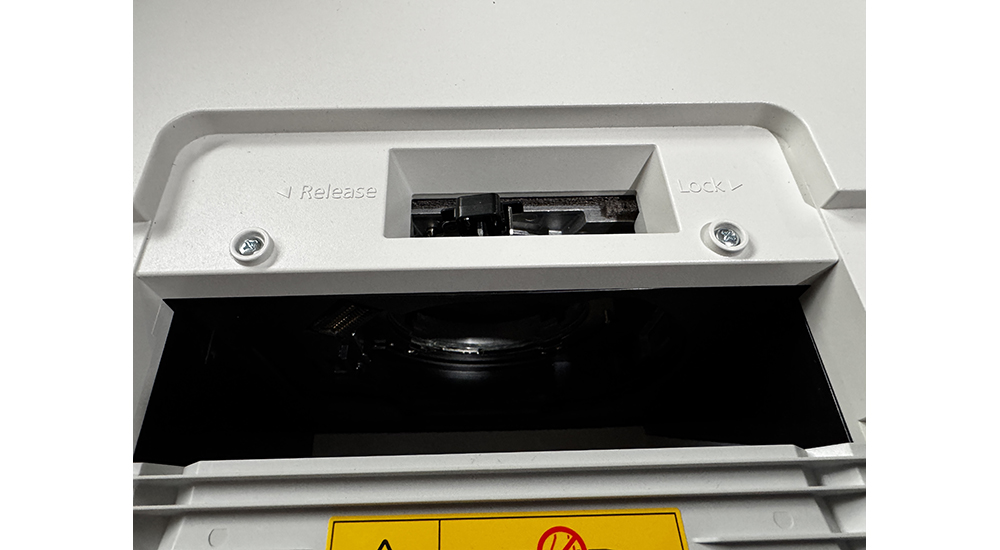
A snap on top cover plate hides the lens locking mechanism. Photo/Bob Archer – CE Pro
With those installation items completed, the rest of the setup is like any other projector. Completing the installation of the QL7000 projector I ran an HDMI cable from my Integra receiver to the HDMI input “1” of the Epson unit and I plugged the unit in using an AudioQuest power cable.
Powering the projector up, I aligned the image with my Screen Innovations (SI) Zero Edge 100-inch 16:9 Pure White 1.3-gain screen, which was about 12 feet from the QL7000 using the projector’s motorized lens controls that are on the remote control.
Related News: ESA Essential Facts Report Finds 60% of Adults Play Video Games as Entertainment
Moving on to some basic image functions I pressed the “menu” button on the remote to access the image controls. In this sub menu I selected functions like the “natural” color mode; I turned image interpolation to “low” after seeing a bit of image judder, and over the course of time I decreased the light output from 100% to 75%, then 60% and finally 50%.
Epson rates the QL7000 to produce a maximum output at 10,000 lumens and for most residential applications that is more than enough light output to more than comfortably illuminate a screen with plenty of headroom.
With some basic setup I found the projector to produce nice colors, high levels of brightness, nice levels of image depth and image clarity.
Epson Performance and Usability
Back in the day—OK, we’re going way back to the days of CRT-based projector, projectors were large, they didn’t produce a lot of light, and they were only something an enthusiast would use on a special occasion.
Thankfully today, products like the QL7000 are the complete opposite. Despite its high-lumen capabilities, the projector while good size, isn’t what I would consider enormous. I would also stress the projector is more than comfortable serving homeowners as their “daily driver,” meaning that not only is it user friendly, but through its high light output, it has no issues living in environments like multipurpose rooms that have lots of ambient light.
In my case through a Lutron lamp dimmer, as well as Crestron lighting and shades I have full control over the amount of light in my room. Because, however of the prodigious light output capabilities of the QL7000, ambient light was not an issue at any time regardless of whether the lights and shades were up or the room was completely dark.
As I had noted earlier, part of my setup process involved dialing in the right amount of light output. In my room, with my screen I was comfortable with the light output set at 50%. With this setting I was able to maintain picture contrast and fidelity with the room lights on and it was not stressing my eyes. A key point with this projector will be getting the light output correct so the viewing experience is not fatiguing for viewers. The nice thing about the QL7000 is it has so much “headroom” in terms of light output I believe it could be dealers’ single, do-it-all projector for every home and many commercial installations if price weren’t a part of the purchasing equation.
Not only does the projector produce plenty of light, but it also produces very high-quality images. Colors are accurate, the QL7000 produces nice levels of image depth, skin tones look realistic and natural, and there are high levels of image clarity.

Here is a pre-calibration image from HBO’s “Last of Us” in a scene in which Ellie is practicing her Brazilian Jiu Jitsu triangle chokes. Photo/Bob Archer – CE Pro
Viewing HDR in addition to SDR content, I watched physical media (Blu-ray and Ultra HD discs) and streaming content, and I thought image performance in both formats looked great. Later, after I performed some basic calibration—which I will give Epson kudos because the QL7000 isn’t far off from where it needs to be straight from the box—but performing basic tweaks like setting contrast and black levels improved the image depth.
Looking at some content I’ve been using for reference material lately, I found the complete Live Aid performance from the UltraHD Disc Bohemian Rhapsody extras looked flawless. Standout elements of the Queen performance recreation included exceptional levels of clarity and color balance. I also did not notice any image processing issues. Going to the Blu-ray version of Blade Runner 2049, which was upscaled to a UHD resolution by my Panasonic disc player I was also impressed by the image quality. I thought the grayscale looked good, which I think contributes to the image depth I see, and I thought the images looked smooth and detailed.
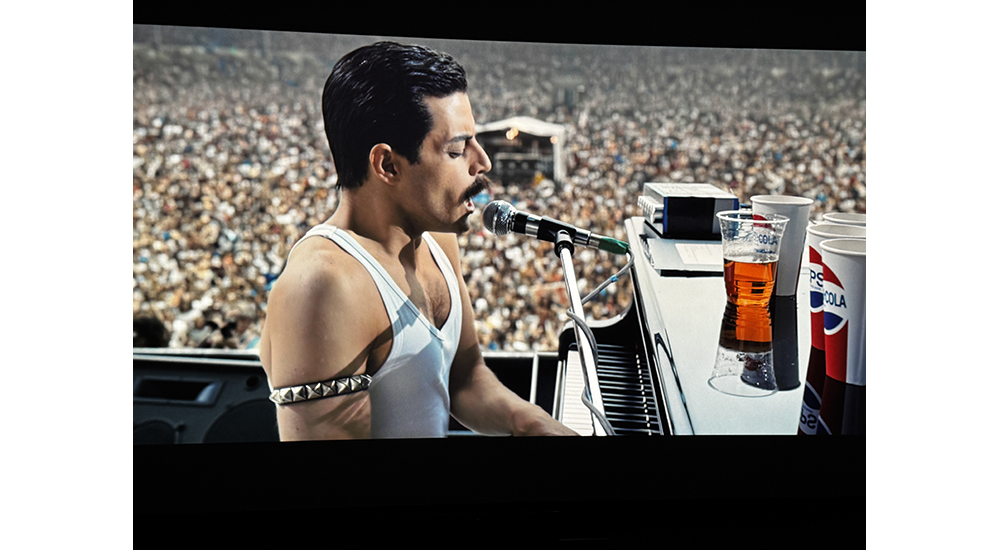
The 4K UHD disc package of Queen’s “Bohemian Rhapsody” includes a complete concert recreation of Queen’s 1985 Live Aid set. Photo/Bob Archer – CE Pro
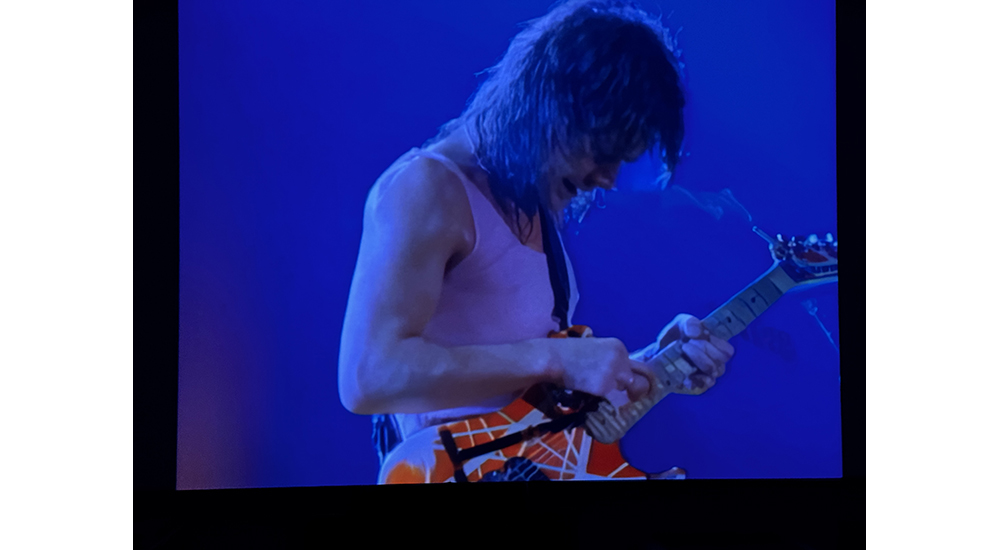
Even lower resolution content such as YouTube video looks fantastic with the Epson QL7000. Photo/Bob Archer – CE Pro
Final Thoughts on the Epson QL7000
Circling back to something I said earlier, if all things were equal and if dealers wanted to carry one single projector the QL7000 absolutely fulfills that mission as a go-to high performance, high-brightness projector. Through the release of its Premium Home Cinema series of projectors Epson has not only reaffirmed its position in the custom installation industry and enthusiast home video market as a preeminent manufacturer, but it has also raised the bar of its projectors’ capabilities through the performance capabilities of its flagship QL7000.
Keep Reading:
Check out our thoughts on the Epson QB1000 projector
As well as our roundup of some of the top home theater projectors
Or see the projection screens we think will pair well with your newly bought projector







