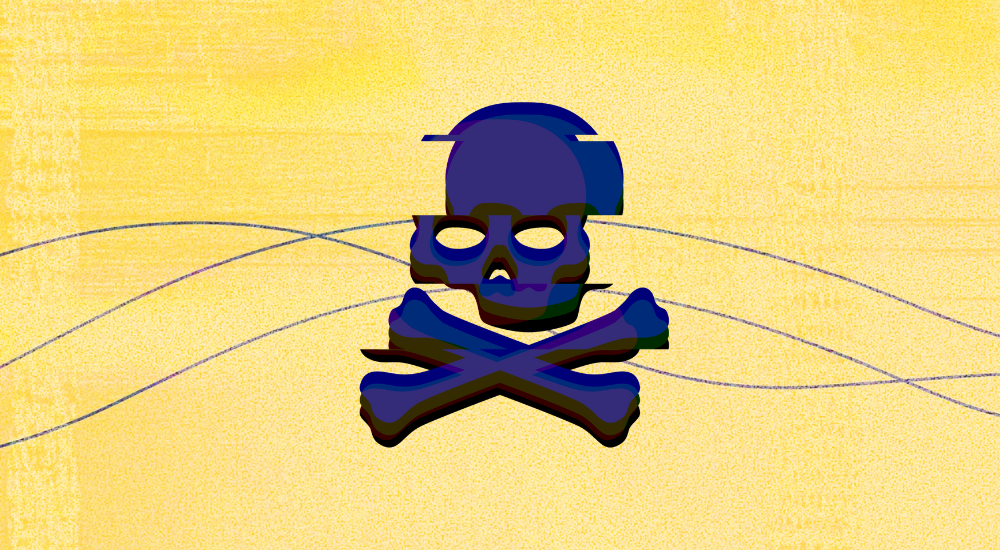Most recently, we’ve received inquiries about HDMI systems experiencing interoperability issues believed to be caused by over-modulation, sometimes referred to as “saturation.” A few years ago, we wrote about this phenomenon, but it appears our explanation didn’t fully resonate with everyone. So, we’ll revisit the topic of a dynamic range mismatch here with greater clarity.
How Content-to-Device Discrepancies Lead to a Dynamic Range Mismatch
For context, signal saturation refers to the strength of the signal entering any HDMI device’s input stage, whether it’s a display, an AVR processor, or a switch. The level of this signal can be a double-edged sword: beneficial in some cases, problematic in others.
What is certain, however, is that if the input signal is either too strong or too weak, interoperability issues are almost inevitable. At its core, this challenge comes down to the overall dynamic range of any HDMI input device.
Every HDMI input has a finite dynamic range limit, it is never infinite. The HDMI specification itself defines a limited dynamic range, and that range can vary with each revision of the standard. If that range is exceeded or approached too closely, interoperability problems can arise. Unfortunately, many overlook this when assembling complex HDMI systems involving multiple devices.
We first encountered this in a case where a custom integrator was troubleshooting issues involving a well-known streaming player, a 70-inch flat-panel display, and a 30-meter active HDMI cable. These components had been used together in other setups with little or no trouble, yet this time the system failed. The cause? A dynamic range mismatch.
Consequences of When Dynamic Ranges are Off
It’s important to be aware that any active HDMI cable has its own input dynamic range limit determined by the electronics within the device. It’s governed by the same rules as any other HDMI device. Its input and output levels must operate with this dynamic window. In this case, the setup appeared simple, just a source and a display.
However, the streaming devices output levels was a little on the low side, and the active cable had a relatively narrow dynamic range. As a result, the cable’s electronics were being starved for adequate signal level, hence, no picture.
Sometimes, this margin is so close that it can vary with just some slight differences in content or with slight shifts in component tolerances. This is why some work, and some don’t. It all depends how robust the active cable has.
In many cases an active cable device, although limited in dynamic range, can work for many different system environments, but given the right circumstances something like this will happen. It all depends on the other components in the system. A high output source can complement a poor input active cable devices dynamic range, or vice versa.
This happens because there are a gazillion products made each year and out of all those products there are always some that are made with a different set of circumstances. The remedy is to use products that either match these dynamic levels or are just made with a wide robust input limit.
Solving the Problem Before the Worst
So how is this problem solved? We discussed this in a previous “Corner,” but here it is with a bit more detail. It should be known that no HDMI manufacturer provides published specifications for input or output dynamic range limits. With the system in question the active cable was found to be at fault, but in other cases the source or the display could be the limiting factor.
One inexpensive way to avoid a mismatch is to determine an active cable’s input dynamic range. To do this, integrators can set up a simple test system and incrementally add or remove signal loss until the system fails.
The easiest way to test this is to use high-quality HDMI cables of known performance, starting with a 1-meter cable between the source and the active device. If it works, try 2 meters, then 3, and so on until the display fails. Each meter adds a predictable amount of signal loss. This test can be done on multiple active cable devices allowing you to use the best one.
A critical tip here is that all test cables must be identical in gauge, make, and model to ensure consistent results. The same test content should be used throughout. Because cable length is inversely proportional to frequency, achieving a factual test requires using the highest possible resolution to drive the maximum data rate through the system.
It’s not the most scientific test in the world, but it can be highly effective. While it does require time and patience, it can save you many hours on a job site. If you’d like to try this method and are unsure how to proceed, don’t hesitate to contact DPL Labs, we’ll be happy to help you with the procedure and the job done.
Next month, we’ll address these same issues, focusing on passive cables.
Jeffrey Boccaccio, president of DPL Labs, can be reached at [email protected], or visit dpllabs.com.