Air monitors sit at the core of any strategy looking to maintain a healthy living environment. After all, how can you expect to know what needs to be done if you don’t know the full situation. For that reason, it’s usually the more comprehensive air monitors that are the most valuable as they help cut back on tech clutter in the home. Enter the subject of today’s CE Pro review: the Airthings View Plus ($299 MSRP).
Airthings View Plus Core Features
Looking at the product description on the Airthings website, the View Plus is billed as being as the most comprehensive air monitors the company has on offer, and I would say that it’s one of the more comprehensive air monitors I’ve seen on the market, period.
With seven sensors embedded into the device, it can detect radon, particulate matter up to 2.5 microns (PM 2.5), carbon dioxide (CO2), temperature, volatile organic compounds (VOCs), air pressure and humidity and comes with built-in thresholds that alert you to air quality through visual lights indicated good (green), middling (yellow), and poor (red).
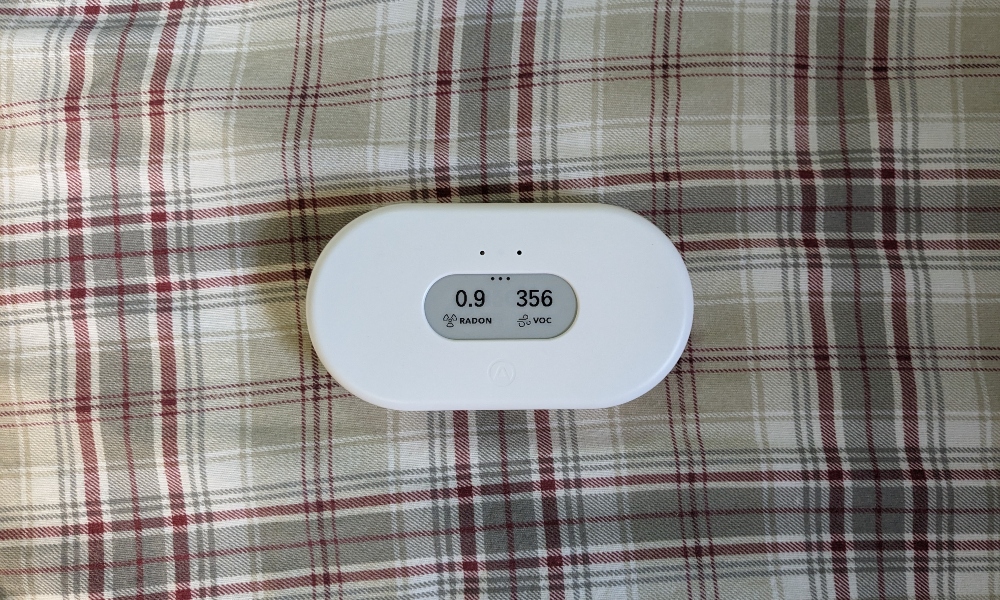
The e-ink display shows up to two of these metrics at a time with the app allowing users to configure which ones are shown at a given moment. You can also set notifications for specific metrics that follow those specific thresholds mentioned earlier.
Natively the device has Google Home and Alexa integrations, as well as IFTTT for more customizable automations.
The device connects either through Wi-Fi or through Airthings SmartLink for remote management but uses Bluetooth Low Energy for initial onboarding and daily configurations. It can also double as an internet hub for Wave devices in multiroom setups, though that requires a hardwire plugin to a power source via USB-C connection.
Without the USB-C connection, the device can run up to two years on six AA with the company noting it all depends on sensor interval (which is set to every five minutes baseline) and Wi-Fi router quality. In this way, the device can be set up pretty much anywhere, being no larger than a mason jar and rather light.
From a professional standpoint, the device also uses open APIs and is Works With Well certified, granting the product a stamp of authority when it comes to wellness solutions.
Airthings View Plus Performance Overview
In kicking off this review for the Airthings View Plus, I needed to connect to the app to really get the most out of the device. Thankfully, connecting is incredibly simple. I downloaded it off the Google Play store, went to add a new device, and presto. In less than five minutes I was connected. It did take roughly seven days to calibrate itself, but for metrics like radon, that’s about the average, and you can still get readings during that time, they just may not be as accurate as they could be.

It’s worth noting that the only place you’ll see every metric on display at once is in the app, and while that may sound limited at first. Trust me. This thing has plenty of ways to keep you up to date on the important stuff when it comes to air quality.
From the app you can configure the display to display basically all the most important bits. For instance, I generally like to keep Radon and VOC in view as having a room in the lower portion of the house makes these two elements the most pressing concerns outside CO2 and humidity. Since a simple wave shows off the CO2 and humidity levels of the home, I have four bits of core data at my fingertips. And this can be changed. For instance, if you have this in a kitchen on the upper level of a house, it might make more sense to have PM2.5 and VOC levels on hand always.
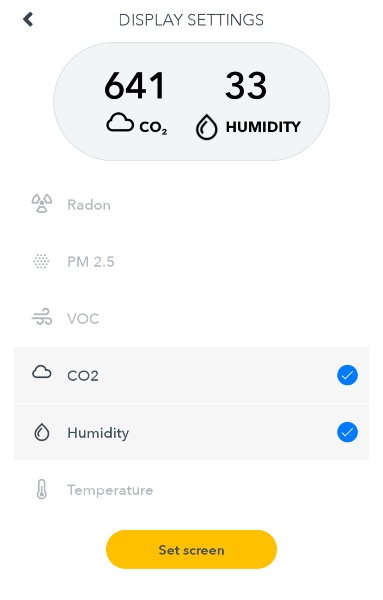
Of course, when talking about the sensors, the biggest gauge of their performance is their sensitivity to the environment. As such, much of the review experience for the Airthings View Plus consisted of a series of environmental tests to see how it handled varying conditions. For obvious reasons I couldn’t just pump radon into a room to see how it handled that, but the other metrics were able to be tested just fine.
The device acted as expected when placed in a room full of paint fumes (VOCs through the roof) but it was also able to detect VOCs from cleaning products being used on the other end of the house, as well as off-gassing from a new floor mat I purchased.
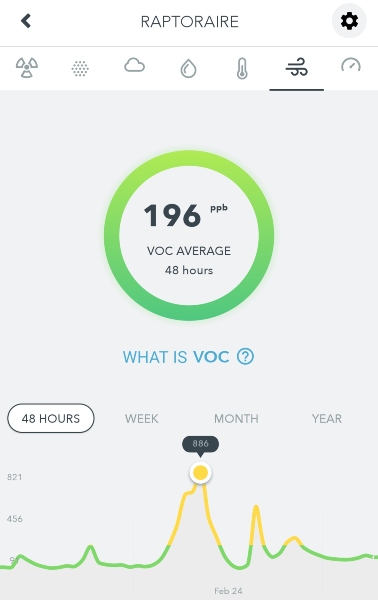
I was also rather impressed when, over the summer while the Canadian wildfires were at their height, it was picking up wood smoke inside my room while I had the windows open in the form of a heightened PM2.5 reading. As a baseline, my room usually sits at either one or zero, the only exception being when I run the vacuum.
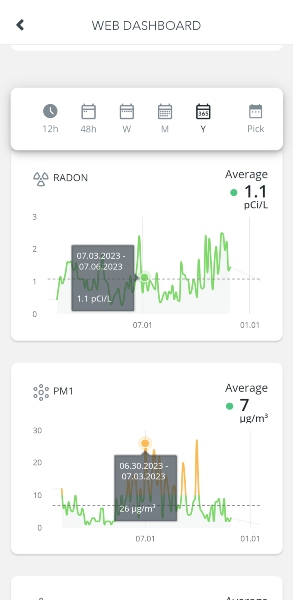
Winter has also been anxiety inducing, as I get to see how bad the CO2 build up gets with all the windows shut. During the summer, with the windows open, I saw beautiful readings in the 400s ppm (as clean as it gets in today’s post-industrial world). However, in the winter, I usually see 900 ppm as being more the norm.
Setting it in a room while I am doing a cardio workout is equally as bad, with the reader sometimes spiking to around 1600 ppm if it is a particularly exhaustive workout. For reference, Airthings treats 1000 ppm as “poor” for CO2 levels.
Batteries also lasted a full year for me using out of the box settings and having it paired with a Comcast router.
Airthings View Plus Final Review
Even if it’s being installed as a monitor exclusively, I would still highly recommend the Airthings View Plus. For the amount of information it provides and the accuracy of its sensors, the data alone holds tremendous value, and the configurability of the hardware combined with the simple navigation of the app makes this one of the rare times where I am genuinely grateful to have an app attached to a product.
The innate Alexa and Google Home integrations allow for the setup of some basic automations on those systems, and the inclusion of IFTTT helps for a similar reason. However, what I think is going to catch the attention of most integrators and elevate this to being a professional solution is the fact that the View Plus (and all of Airthing’s products) run on open APIs.
It’s the availability of these APIs to integrators that allows for more custom integrations to be made with prominent control systems, thereby making the possible solutions a lot more scalable and extensive. More professional options also allow the consolidation of air quality data onto a single dashboard, that can be set up to be displayed on select interfaces.
That latter part is more catered towards resimercial spaces and projects, but due to the scalability of the hardware, it can easily be made to fit into residential installations as a solution. Professionals also receive direct support from Airthings in the crafting of these solutions.
It is also worth noting that the company has also recently introduced its own remediation hardware. I say this because, originally, Airthings was all sensors. With the introduction of the Airthings Renew, it definitely opens up the possibility of having more expansive, full-bodied air quality solutions set up on the Airthings network.
There’s also the capacity the View Plus holds as a conversation starter. With how accurate the sensor is once it is up and running, it can give incredible insight into the environment, and, as integrator, can help steer conversations towards specific wellness solutions. Maybe while meeting at a client’s home as part of pre-planning, you set the View Plus in a popular area and note higher than normal VOCs or CO2 which then leads into a conversation about the importance of air quality in the home.
To close off this review and give my final thoughts on the product, I think the biggest strength of the Airthings View Plus is as the eyes, ears and nose of a system, with the sheer breadth and accuracy of its readings providing a wealth of information that allows individuals and broader systems to be better at making decisions.
CE Pros and Cons
Pros
- Lightweight and portable with a design-friendly aesthetic
- Extremely accurate and expansive readings
- Innate integrations and open APIs allow it to play a star role in more complex systems
- Holds value as a measurement tool in building out projects
Cons
- Battery life can vary considerably, so a hardwire connection should be weighed as an option







