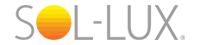Sony has one of the most loyal fan bases in the entire world of consumer electronics, including, the more performance oriented smart home market. Reinforcing the global brand’s fandom are products like its new BRAVIA Projector 7. Building upon its fall projector launch back during the fall of 2024 when the company announced its BRAVIA Projector 8 and BRAVIA Projector 9 products to kick off its CEDIA Expo 2024 activities, Sony has just introduced its BRAVIA Projector 7.
With the introduction of this new product, Sony’s new line-up of 4K laser projector now features the flagship VPL-GTZ380, as well as the BRAVIA Projector 9, the BRAVIA Projector 8 (which we’ve already reviewed on CE Pro), the BRAVIA Projector 7, and the VPL-XW5000ES. Checking out how the new projector for myself, I was given an opportunity to use the BRAVIA Projector 7 in my home theater system.
CE Pro & Cons
Pros:
- Fantastic images straight from the box, and they only get better with calibration
- The BRAVIA Projector 7 produces deep blacks and rich, textured colors
- The projector’s processing provides nice, smooth images without softening the picture
Cons:
- My only contention with the projector is its brightness levels. I would like to see a little more light output given the usage scenarios that modern home AV requires with ambient light present in some environments.
Sony BRAVIA Projector 7 Features
Utilizing a familiar industrial design, the latest Sony home projector is available in a choice of white or black finishes to help the product blend into a variety of interior designs.
Digging into the projector beyond its appearance, Sony specifies the BRAVIA Projector 7 to produce up to 2,200 lumens of brightness, while providing up to a 20,000-hour operational lifespan, all through a laser-based light engine.
Related News: GT4000UHD UST Projector from Optoma Delivers Big-Screen Action in Small Spaces
Like other Sony projectors, the unit incorporates Sony’s proprietary 4K SXRD chipset, which provides users a 4K resolution of 3,840 x 2160, and like the other BRAVIA projectors, the BRAVIA 7 employs the Sony XR Processor for Projector image processor. The projector also features other proprietary technologies, including XR TRILUMINOS PRO color processing algorithm, as well as its Motionflow image motion processing, and Wide Dynamic Range Optics that Sony says helps the projector achieve up to 95% of the DCI-P3 wide color gamut.
Additionally, the projector incorporates manual lens shift controls, and a pair of HDMI inputs with the ability to support 4K at 120Hz and 4K at 60Hz with low input lag capabilities. Pricing for the projector has not been released at this time.
Projector Setup and Installation
After unboxing the new Sony projector and removing my projector from my home AV system, I placed the BRAVIA Projector 7 on my projector shelf, which is located about 12 feet from my Screen Innovations (SI) Pure White 1.3 matte white Zero Edge 100-inch fixed 16:9 screen.
I next ran a FBBR HDMI cable from my Integra DRX-3.4 to the HDMI 1 input of the projector, and using an AudioQuest Monsoon power cable I plugged projector into a Richard Gray’s 1200 Custom power conditioner.
After putting a pair of “AA” batteries into the projector’s remote control I fired the BRAVIA Projector 7 up so I could begin to align the image with the screen using the projector’s manual lens horizontal and vertical shift controls, which were located underneath a door on the top of the unit. Simultaneously while using the horizontal and vertical controls, I also used the zoom and focus control rings that are located on the lens housing of the projector to fully align and focus the projector.

The manual lens shift controls for the BRAVIA Projector 7 are located under a “trap” door on the top of the projector. Photo/Bob Archer – CE Pro
My next step was a basic setup of the projector through its GUI menu. Starting with calibration preset, I switched from the default of “cinema,” to “reference.” I then proceeded to turn off processing modes such as Reality Creation to “off;” I set “Motionflow” to “smooth low, and for the time being I left everything else, including Noise Reduction, Smooth Graduation, and Gamma Correction in their default modes. Additionally, in the “Expert Settings” sub menu, I left the color space set to “BT.2020,” Input Lag Reduction to “off.” Within the “Dynamic Black Pro” settings such as the Light Output and HDR Enhancer I also left in their default settings.
Comparing the “cinema” calibration preset, I felt was a bit more dynamic looking, whereas the “reference” setting, while not as bright appeared more accurate.
Later I would turn off the “Motionflow smooth low” setting, and I would go back into the BRAVIA Projector 7 menu to make some calibration adjustments, which included HDR adjustments.
Visual Performance
Here’s a shocker: The BRAVIA Projector 7 produces pristine images. Of course I am kidding, Sony for many people is a benchmark video manufacturer and the company’s latest projector affirms those opinions.
As a general statement I’ll say home video projector manufacturers have done a great job with shipping products that are much more accurate straight from the box. With that being said, I think Sony takes it a step further—not that it is recommended—but Sony projectors could reside in a home without most people noticing they are not calibrated. What’s interesting is that TVs have a reputation for shipping in “torch” mode. The same cannot be said about projectors and products like the BRAVIA Projector 7 show the level of care manufacturers headlined by Sony are putting into their products to help ensure they look as good as possible for dealers of all skill levels.
Using content like a Blu-ray disc version of Pixar’s “Up” upconverted to a UHD resolution from my Panasonic DP-UB820 Ultra Blu-ray Disc Player I found the Disney movie had lots of rich, textured colors, deep blacks and an overall impressive image. I did notice a slight bit of motion judder, so I turned the “smooth low” “Motionflow” setting back on, which remedied the judder.
Another impressive movie that I watched from Netflix was “Schinder’s List.” The low-level detail the BRAVIA Projector 7 produced with this black-and-white movie revealed lots of shadow information and image depth with nice grayscale gradient reproduction.

The Sony BRAVIA Projector 7 provides deep blacks and excellent grayscale reproduction. Photo/Bob Archer – CE Pro
Maybe the one thing that videophiles will notice is the projector isn’t as bright as some of the new competitive models that populate the current home video market.
However, with that said, broadcast content, as well as HDR content and specifically HDR10 looked great.
Final Thoughts on Sony BRAVIA Projector 7
It’s difficult for me to compare the BRAVIA Projector 7 to the step-up version, the BRAVIA Projector 8 that I had in my system during the late summer of 2024.
I do think that Sony has consistently developed projectors that produce well balanced, smooth images that are characterized by deep, textured colors, deep blacks and nice image depth levels, and the BRAVIA Projector 7 is no exception.
The BRAVIA Projector 8 provides higher levels of brightness and maybe a slightly more refined image, but the BRAVIA Projector 7 competes with the 8 at a high level.
Final pricing for the new Sony projector has not been made available as of this time (May 9), but it’s reasonable to think the projector will fall in price below the BRAVIA Projector 8 and slightly above the now, long-in-the-tooth VPL-XW5000ES (speculation on my part).
My conclusion is that if someone wants a projector capable of delivering reference-level images for a competitive price point and can control their room’s lighting—it’s a no brainer to choose Sony’s new BRAVIA Projector 7.
Sony has announced on June 2, the MSRP for the BRAVIA Projector 7 is $9,999.99.

Upscaled Blu-ray disc content such as Disney Pixar’s “Up” were rendered with rich, detailed and deep colors. Photo/Bob Archer – CE Pro
Keep Reading:
Check out our Sony BRAVIA Projector 8 Review
As well as our Epson QB1000 review
Or browse through our favorite golf simulator projects from over the years