As the number of connected devices in homes grows, so do the complexities of managing and controlling those devices. Lists of connected TVs, speakers, cameras, sensors, lights and locks in their respective rooms on control interfaces are only growing, threatening to make the smart home experience more cumbersome than convenient.
According to Parks Associates, the average U.S. household with internet access in 2023 had 17 connected devices, and that number has steadily increased from the eight devices reported in 2015, according to the consumer technology research firm.
In addition, 72% of smart home buyers in December 2023 purchased two or more devices in the past 12 months. With the number of smart home devices growing consistently, searching through rooms and lists of devices for the right device can become challenging and detrimental to the smart home experience, say representatives from Samsung and Amazon, which have recently released “Map View” visual interfaces for their smart home platforms.
At CES 2024, Samsung announced Map View, a new visual interface in the SmartThings app and available on Samsung smart TVs that essentially shows a map of the user’s home with devices grouped according to the rooms in which they’re installed. Samsung announced their Map View interface shortly after Amazon announced a similar visual interface of the same name in September 2023.
Especially in larger homes with dozens of devices, simple lists of rooms and the devices in those rooms can be confusing, especially when the user is renting the property or visiting while the homeowners are on vacation, says Mark Tekippe, vice president of product and growth at Samsung’s SmartThings smart home platform.
“As users have more and more connected devices in their homes, managing those and quickly getting the insights they want is getting more complicated,” Tekippe says is an interview with CE Pro.
Map View Provides A More Simplified Smart Home Experience
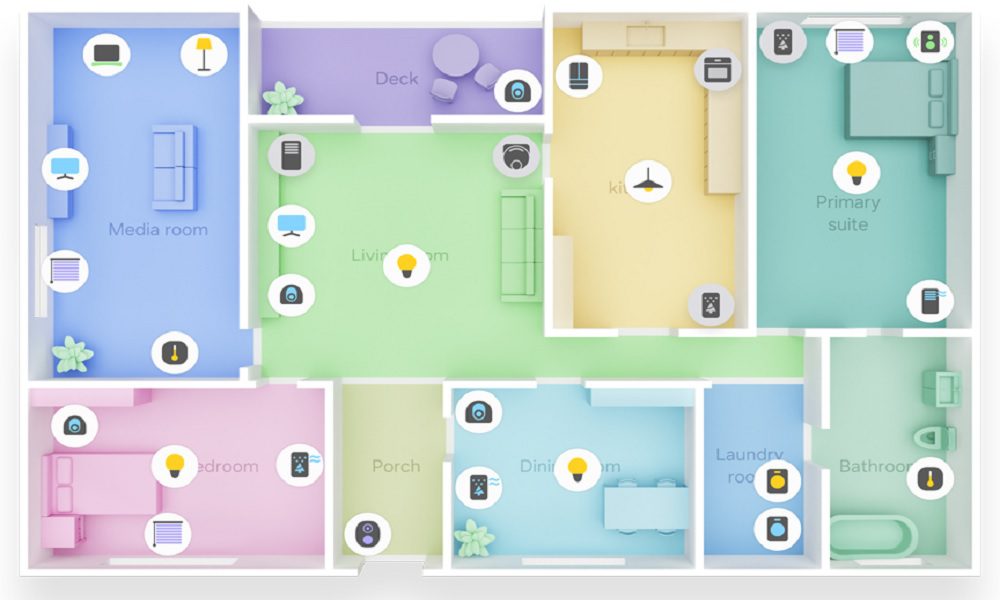
The general idea of making smart home systems easier to manage and control is multifaceted, Tekippe says. Smart home companies want to expand into less sophisticated user bases and the mass market, but the goal is also to broaden access to smart home tools within families. The visual interface is designed to appeal to a wide range of users, including children. In addition, visitors, babysitters, pet sitters, family members or even vacation property renters won’t have to search through long lists of rooms and devices to control the device they want to control.
According to Tekippe, Map View also simply presents another way to control a smart home other than with a smartphone app or with voice.
“We need to make it as easy as just flipping on the light or getting the information you want without having to dig for it,” Tekippe says.
While voice is certainly still a viable option for smart home control and is only getting improved with new generative AI technologies, it’s only effective if the user knows what things are called.
“It assumes the user knows a lot of information,” Tekippe says.
Smart displays or other wall-mounted control panels are also popular control interfaces, but they’re limited in size, Tekippe says, before mentioning that Map View and SmartThings are available on Samsung TVs.
Samsung’s Map View generates floor plans in several different ways, including uploading a floor plan image and the user naming the rooms, which will then trigger devices already in SmartThings to auto populate in their respective rooms.
Other generation methods include sketching the floor plan manually and adjusting dimensions, and LIDAR scanning with a robot vacuum.
With a map of the entire home, users get a full, comprehensive view of their smart home systems in one place without having to navigate to different rooms or groups.
At least that’s the approach Amazon is taking with the tech giant’s own Map View offering, says Njenga Kariuki, the company’s senior smart home product manager.
“Through Map View, you have a simple, intuitive way to do things like turn off all the lights downstairs with a single tap, adjust the temperature, view live feeds from your cameras, and check that you locked the front door—all in one place,” Kariuki says in an email.
Like the Samsung offering, Amazon’s new smart home interface allows users to access specific device controls, including adjusting light brightness in a specific room or turning up the volume of a speaker in a different room.
According to Kariuki, the company worked backwards from the challenges customers face with existing smart home setups. Amazon took inspiration from a paradigm many customers already use daily: a map.
“We believe putting devices into spatial context makes a lot of sense and will help make homes even smarter and more proactive in the future, so are not surprised others agree.”
Translating to the Custom Install Market

While tools and interfaces like Map View may appeal to wider, less sophisticated audience of smart home users who may not necessarily contract with an integrator, the tool has clear applicability in a more integrated, custom smart home experience.
“In that sort of professional install market, sometimes these large homes have a lot going on,” Tekippe says. “Having a map view interface for those users can be really powerful. It’s an elegant way to interact and manage your home and open it up to other people.”
However, some manufacturers that are synonymous with the custom home integration industry can accommodate a floor plan interface via a custom solution. In fact, Crestron has been doing so for decades.
According to Michael Short, the senior director of marketing operations for residential at the Rockleigh, N.J.-based audiovisual control technology giant, Crestron dealers can custom program a user interface that includes a floor plan or map view.
“We’ve been doing it for years,” Short says.
However, the release of the Crestron Home OS platform several years ago offers one experience that does not include a floor plan.
Crestron’s reasoning is simple: homes in which Crestron interfaces are installed vary widely in terms of their size and number of rooms.
“It is completely user dependent and house dependent on whether it will work,” he says. “Professional smart home projects are usually in bigger homes or bigger super yachts with a lot of rooms and areas.”
Imagine a floor plan for a home with three floors, 50 rooms, a guest house, a pool area, and a variety of other spaces known only to the super wealthy.
“It can become convoluted,” Short says.
Still, there are plenty of projects in Crestron’s database that do include floor plans, including one apartment in Hungary that wasn’t overly complicated in terms of the layout. In addition, the customer came from a technical background and preferred the visual floor plan to a list of rooms.
Other Professional Visual Aids for Smart Home Control
Crestron can and does still offer that floor plan view via the custom integration work of their dealers, but the overall opinion of those on the more integrated, professional side of the smart home industry would say that floor plan interfaces just add too many extra steps.
“With the smart home operating system, the idea is that everything you need should be at your fingertips and as easy with as few steps as possible,” Short says.
Essentially, a map view interface works on a case-by-case basis.
At its core, any smart home control manufacturer, whether a DIY, commercially-available solution from Amazon or Samsung, or a professionally installed solution from Crestron, Control4, Savant or others, should strive for simplicity.
In Crestron Home, users can upload pictures of their home and individual rooms and give them unique names to help them see which homes and rooms they are controlling. Savant offers similar functionality with its TrueImage control technology that allows users to take a photo of their home and each room, as well as individual lighting loads for rooms with many lighting loads.
Those images are the background image in the Savant app and touchscreens. Users can tap each light to toggle the light and other control options, such as dimming, color temperature, and more. Customers can upload images with the native camera in the app, allowing them to refresh the look of their interface without professional help, according to Tony Fritts, director of product management at Savant.
“It is a very user-friendly way for homeowners to navigate each room to achieve the precise smart home control experience they desire from a Savant UI that actually is a photo of their own space,” Fritts says.







