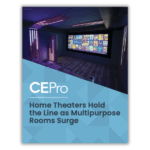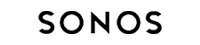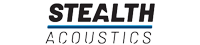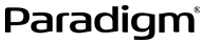Gefen Electronics has just introduced a control system that uses iOS and Android devices as the customer interface. The system, to be demonstrated at International CES 2013, is called GAVA (Gefen A/V Automation), and I recently had the opportunity to work with it.
The system I tested had two major components: the GAVA unit, where programming resides, and a remote box called an EXT-PACS Professional Automation Control System (PACS). The EXT-PACS is designed to sit near the equipment you want to control, and has two RS-232 ports, eight addressable IR emitter ports, and ten 12-volt trigger outputs.
Both units must reside on the same Local Area Network, as does the control interface device.
Programming the GAVA was relatively straightforward. You work with their template, and once you have located the device on the network, you can select either a single-zone or multi-zone configuration.
Equipment is identified using Gefen’s built-in database of manufacturers and models. The listing is sparse compared to others, but fortunately for my installation everything in the database worked with my equipment.
Otherwise, I could have trained the IR codes into the system the old-fashioned way, with the original equipment remote.
RELATED: Gefen Enters Home Automation Space with Web-Enabled Controllers
For RS-232 commands, Gefen is building its database and the tech-support folks will work with you to get drivers written on a timely basis.
Make sure to have the product in hand a few days before deployment to confirm the existence of the commands in the database, so you can get Gefen to add any codes you need.
Via the home network GAVA also will interface PCs or Macs (with iTunes) to display metadata.
Since the GAVA and the EXT-PACS have IP addresses, you can deploy multiple EXT-PACS in a facility, each with their own address, and specify exactly which port on which device you wish to send commands to.
For example, in a sports bar, you can easily maintain control over which display is being manipulated without messing with other displays. Gefen was very helpful in getting me set up on my segregated network at home; the documentation made it a simple five-step-or-so task to reassign an address on the unit I worked with.
Good Documentation, Simple Programming
As with any programmable type of remote device, the accuracy of the documentation will make a huge difference in the success or failure of your control system. Simply put, if you don’t know what you have, and where it’s supposed to go, the fanciest control system in the world won’t help you out.
After going through the initial device identification, I was able to step in and program soft keys on the template as I wished. After completing that step, I moved into building macros. In one instance, I had a nice string of commands with DISPLAY ON, RECEIVER ON, BLU-RAY PLAYER ON, INPUT SELECT on display, INPUT SELECT on receiver, and so forth.
GEFEN AT CES 2013
Visit Gefen at CES, LVCC South Hall 1 – booth 20639
The GAVA is designed to provide two-way feedback for devices when drivers are available.
Currently, the unit will provide volume-control feedback. Gefen is working on more elaborate information in the future, including power, source selection and operational status. The important exception is that currently the system fully supports two-way communications with Lutron Radio Ra 2 and HomeWorks.
That two-way feedback will be of particular value for commercial applications, including boardrooms, bars, restaurants and other hospitality venues. Mounting an iPad into a lockable docking station will give a nice, easy-to-use interface for upscale clients in all sorts of places.
My feelings about the unit are that this model will make a great deal of sense in applications where having a customized photograph where you push the puppy’s nose to turn the system on is not important. The template is serviceable, easy to read and discover at a glance, and appropriate buttons are easy to find through the programmable soft buttons.
Programming activities as macros makes it easy for Bob or Betty Barkeep to get things going correctly in the heat of a service rush.
In applications where RS-232 control is possible, it’s clearly advisable to use that platform due to the two-way feedback capability as well as the increased accuracy of command structure.
Conclusion
The system is easy to program and install, and the tech support team was helpful. Equally important was the documentation provided; I read the quick-start guides and was able to handle a couple of simple network configuration items without having to ask for assistance.
Clearly, there are a number of iPad applications on the market today. This product works with the iOS family, but can also work with Android products.
I think it’s the right tool for a mid-sized commercial system. The advantages also include the fact that you don’t need to purchase a license for each handheld device; the system has the license embedded in the processor. Add the two-way feedback for volume in zoned audio systems, and metadata for iTunes-based sources, and you have an elegant control system at a reasonable price point.