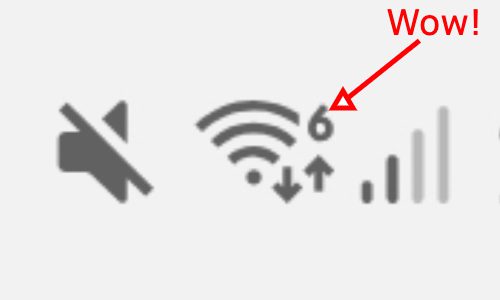Wi-Fi 6 is here, and with it are some of the best advancements in Wi-Fi to date. However, a little overlooked improvement (and a seemingly minor one) is the new naming convention. Gone is the old 802.11x scheme that was confusing and esoteric to the uninitiated. Now, we have easy to understand Wi-Fi 4, Wi-Fi 5, and Wi-Fi 6, all with a new symbol to boot.
What the Little 6 Next to the Wi-Fi Symbol on Your Phone Means

Can you see that tiny little “6” in the upper corner with Wi-Fi symbol? Yep, manufacturers are starting to label their Wi-Fi signal bars with the version of Wi-Fi they’re using.
Most manufacturers now have it so their Wi-Fi enabled devices state what version of Wi-Fi said devices are connected to. So, when you see a 4, 5, 6 (and likely soon to be 7) with the Wi-Fi signal, that’s the Wi-Fi network you’re on!
This labeling doesn’t really seem all that important from a sales side other than that it’s much easier to tell an end user they’re moving from Wi-Fi 5 to Wi-Fi 6 instead of saying they’re moving from 802.11ac to 802.11ax. It’s all about optics and that’s where this gets interesting, and very important.
Does That Mean You Should Upgrade to Wi-Fi 6?
We all know that top speeds on a single device are less important than aggregate overall speeds of many devices on the network. We also all know that some homeowners who like to show off to their friends don’t really care about that and all they want to do is show their friends how fast their one device can connect to the internet.
Now, imagine you just sold a homeowner a brand new wireless network with 7 access points (APs). No matter which manufacturer you decide to sell, 7 APs can add up to some serious money (even more so if you use Enterprise grade gear).
Two months from now they go to buy a new phone and they’re excited because it has “Wi-Fi 6” and they can’t wait to try it on their new home network and show their friends. Unfortunately for you, the APs you put in are Wi-Fi 5 and now the homeowner doesn’t see that magical number “6” on their phone.
From what I’ve seen so far this doesn’t always mean what it looks like it’s supposed to mean. Some people have mentioned that they are using a Wi-Fi 6 capable phone and seeing a “6” even when connected to a Wi-Fi 5 network.
I have a feeling that will change eventually and it will properly show the type of connection you’re currently receiving just as your cellular connection will change from time to time depending on your connection (notwithstanding the fake AT&T 5Ge). I know that my new Samsung Note will reflect the little number 6 only when I’m connected to a Wi-Fi 6 network.
Get Ahead of the Game With Wi-Fi 6
In a nutshell, in order to avoid the eventual questions and complaints by homeowners that they just spent X amount of dollars on a new network and it’s “already obsolete,” do yourself a favor and begin specifying Wi-Fi 6 routers and APs in all of your new projects.
They’re not much more expensive and if the client says “no” at least you can bring up the fact that you gave them the option at the time. Not only will you be doing them a huge favor because as more Wi-Fi 6 devices come online, they’ll be able to see their network actually improving over time, they’ll also be able to enjoy faster speeds and better security, but they’ll also get that shiny new label to show off to their friends.