How does a manufacturer make an award-winning software tool even better? Control provider RTI is launching Integration Designer 11, the latest iteration of its control application software, with major enhancements to enable custom integrators to create projects even faster and more efficiently.
Among the upgrades for the software – which RTI introduced back in 2007 but last went through a version number change six years ago – Integration Designer 11 improves upon v10 by adding time-saving tools, a new template, new icons and background libraries, custom sliders, integrated driver library and more to personalize residential and resimercial/commercial projects.
Integration Designer 11 features the new “Coral” GUI template with swappable backgrounds, customizable sliders across the touchscreens, scrolling viewports for mobile devices, and new graphics and fonts; and it supports RTI Music, which was introduced last year.
Auto-Programming, Driver Library Assist Integration Designer 11 Efficiencies
As RTI CEO Joe Roberts demonstrated for CE Pro by putting together back-end programming of his family room in just a matter of minutes (yes, it’s that easy to use), key features like the auto-programming of activities and the integrated driver library make system design downright speedy.
“It is an incredible journey where Integration Designer has been and where it is now,” Roberts tells CE Pro.
“One of the great parts is it’s a single programming platform, whether you’re using it for a single room or a mansion with dozens of rooms or in a commercial application. It’s a single application that you need to use – so all the ways that you set up rooms, macros, add devices – and all that is going to be consistent on it, so it’s simpler for an integrator.
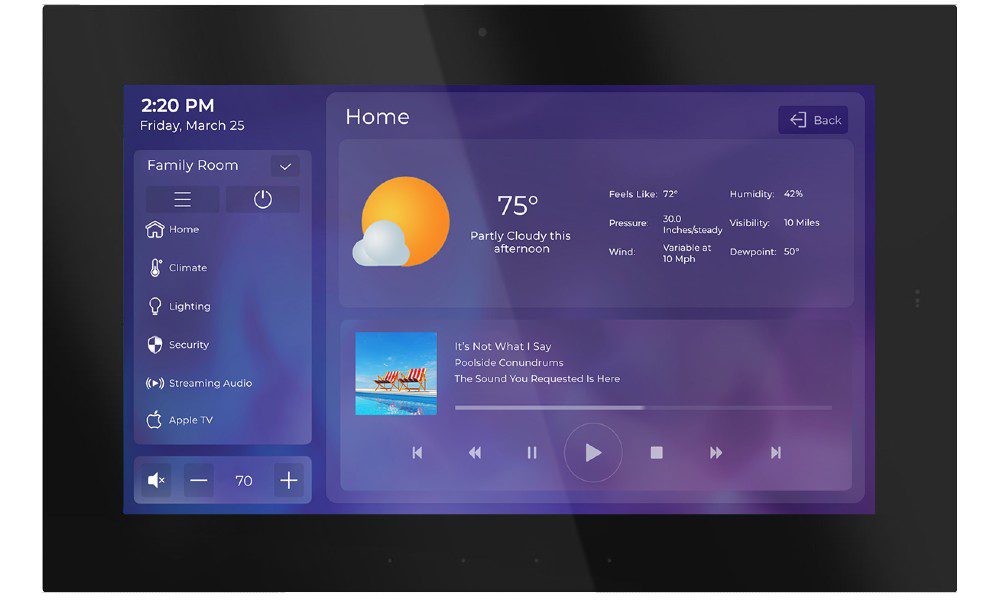
“Everything you do for a single system can be auto-programmed, without taking away any of the customization or personalization features that Integration Designer has been known for. The UIs are pretty much unlimited in what you can do with RTI, and what we’ve done with Integration Designer 11 is add that auto-programming as well as a beautiful new UI, which we call Coral, that gives a dealer a real fast start to get in, get out and get paid.”
RTI System Manager Helps Save More Time
Part of the Integration Designer 11 brains that amplifies its impact is the new integrated system manager — with adaptive auto-programming intelligence — that further boosts efficiency, personalization and performance to systems of all sizes. More than ever before, RTI programming is easily reusable, again saving dealers time on all projects.
“It’s kind of the back-end component of Integration Designer 11 that allows our control processors to keep track of the state of the entire system,” RTI CTO Kevin Marty tells CE Pro.
“So it knows which rooms are on, which rooms are off, what sources they’re using in each of them. It knows how to get a room from one source to another so if you’re switching between video sources it has intelligence to not turn off the TV between them … but if you switch to an audio source you can program it to do that. It just makes it really simple for the programming.”
Adds Roberts: “Prior to system manager, these would all have to be macros written in there to track states – what is on, if this is on do this, etc. System manager does all that for you to save a lot of time on programming.”
Meanwhile, the built-in driver library is another big time-saver that enables integrators to find all drivers without leaving the software and searching on a separate driver site, then adding said driver into the previous version of Integration Designer.
“This makes it much quicker,” Roberts notes, as well as much more up to date when systems are being built.
“Third-party companies are constantly updating their platforms, and our drivers are getting updated so you always have the most current version inside our software. So when you’re starting a new system, the only [driver] you can put in is the newest one – and when you open up an existing system it will give you a flag saying, ‘there’s a driver update for this.’”
Also, when it comes to popular devices such as Roku, Sonos and the like, RTI’s Coral UI template now features embedded pages for improved graphical integration of frequently used products.
RTI: So Easy, Even the CEO Can Do It
To illustrate the speed and agility of using Integration Designer 11, as noted Roberts walked CE Pro through the various steps for setting up his family room system.
Indeed, the process did not take long as he selected from dropdown menus and clicked to add components related to a series of intuitive questions (What’s the system brain? What will control the technology? What are the sources to control? What activities will be done in that room?) for the build-out.
With each step, “it’s all just adding things in, not really programming,” he mentions while progressing from the RTI XP-3 processor (brain) to RTI T2x remote and iPad (controls) to Samsung display and Integra AVR (components to facilitate video and audio) to DirecTV, Blu-ray, Roku and Sonos (sources).
Along the way, each new device added includes all the programming and drivers are quickly found via dropdown lists.
The adaptive auto-programming intelligence helps in spots like adding Sonos, which could be used as a source that controls volume but instead the system defaults to the Integra that he’s already pegged for that job.
On the consumer-facing side, as the family room page is designed Roberts adds custom wrinkles like renaming the Roku icon, for instance, to “watch movies” to highlight the simple activity rather than device name. He also creates a “please wait” page to show briefly when activities are being switched.
The home screen of the GUI begins to auto-populate as Roberts sets the activities and order for how they’ll appear. Here too, RTI has streamlined efforts for dealers.
“We’ve never done that before,” he says of the auto-populating home screen. “We always had it as kind of a blank template – of course everyone wants to be a graphic designer and do it themselves – what we’re doing with Integration Designer 11 is program that and design it for you, so you don’t have to be a graphical expert.”







