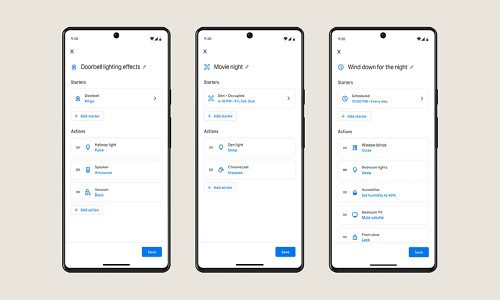Google is rolling out a slew of new home automation capabilities in the Home app for all users, along with new capabilities in the script editor tailored to more advanced users.
In a pair of blogs published this week, Google says users can access new starts and actions in the Automation tab of the Google Home app. Specifically, there are nine new starters and nine new actions available for Household Routines. Users can also set up sensors for temperature, humidity, contact and occupancy in the Google Home ecosystem and use them in automations.
Here are those new starts and actions, per Google’s blog:
| New Starters | New Actions |
| Device is open or closed | Open / close (single direction) |
| Device is plugged in or charging | Pause / unpause |
| Temperature sensor changes | Timer start / pause / resume / cancel |
| Volume is muted or unmuted | Volume mute / unmute |
| Device is docked / undocked | Dock device (such as a robot vacuum) |
| Active light effect | Light effects (pulse / sleep / wake / color loop) |
| Lock is jammed | Reboot device |
| Humidity sensor changes | Set humidity percentage |
| Occupancy Sensing | Run software update |
Google also lists some examples of these new starters and actions with example automations. For example, an open window could trigger the thermostat to turn off, or windows could automatically open and a fan would turn on when the temperature inside a home rises above 80 degrees. Or, a TV show being paused could trigger the lights to dim or turn on the fireplace. Another would see muting music trigger the speakers to turn off or start a timer.
Examples of actions with example automations include pulsing a bedroom light when the doorbell is pressed, slowly waking the lights over a one-hour period when a morning alarm is dismissed, muting devices at certain times of the day, and more.
In addition, Google is also adding the ability to use camera event types as starters, create custom notifications, leverage starter suppression and better understand and debug automations with automation logs.
Camera events generated by a Google Nest camera can trigger an automation, such as making an announcement on speakers and pulsing lights when a package is detected, playing music or turning on lights when a familiar face is detected, or playing calming music when a dog is detected to help all dogs relax.
Users can also create custom notifications. Google lists examples of when children come home from school, when a smart plug is left on, and when a third-party security system is triggered.
To prevent automations from triggering for a certain period of time, users can also set starter suppressions.
Google Home users can also view their automation logs with Google Home for web to view the automation’s history and to identify potential problems.
Google notes that device capability support is limited by the device manufacturer. To check for devices, consult this database of devices that support starts and actions in automations in Google Home.