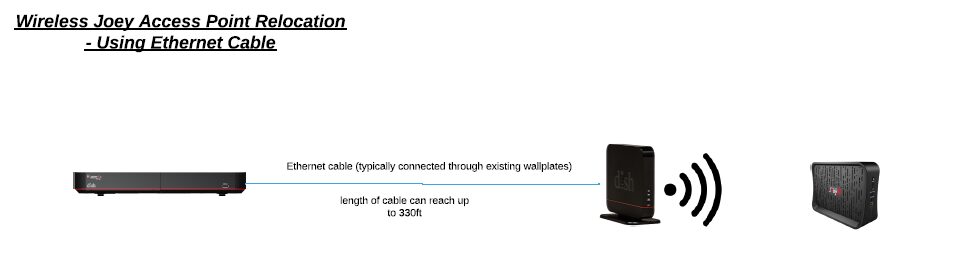
As you configure your system design within your client’s residence, it may make sense to integrate a Wireless Joey into the video layout to reduce the need for running cable at the site of your remote TV, or to locate video service in areas where cabling does not make sense.
Popular use cases for Wireless Joey include rooms that do not typically have wire support for a display, such as garages, master closets or bathrooms. For new construction, customers sometimes change their mind on bedroom configurations. A display location can end up in a new place, not near wire support. Outdoor patios and sunrooms are additional spaces where Wireless Joey can be a great fit.
Wireless Joey receives its AV signal from a DISH-branded Wireless Access Point. The DISH WAP communicates with connected Wireless Joeys using 802.11AC, but with a hidden SSID. This network is intended to be used only for Joey communication, hence the hidden SSID. The WAP employs an auto channel jumping and selection process to avoid interference with other wireless networks that may be set up in the 5GHZ space.
Figure 1 shows the traditional setup with Ethernet cable hardwired into the WAP from the Hopper, with a maximum distance of 328 feet. The range of the WAP to the Wireless Joey will vary, depending on the construction of the home.

Figure 2. Connecting the Wireless Access Point (WAP) via coaxial cable running from a Hopper via a
Hopper Internet Connector (H.I.C.), which then connects via Ethernet to the WAP.
There may be times where running a long Ethernet cable is not feasible, or an Ethernet cable port is not available near your Wireless Access Point. In that case, you may elect to use coaxial cable to connect a Hopper Internet connector (Fig. 3), and then hardwire the Ethernet directly to the Wireless Access Point (WAP).

The H.I.C would be suggested if there is already a coax feed near the Wireless Joey, or an option to run a new one, and there aren’t any Ethernet jacks available.
You may run into fewer issues with the option of just running a longer Ethernet cable, due to the fact that you’re not introducing another component into the system. Either option should work exactly the same.
Each Hopper can support up to 2 WAPs. Each WAP can support up to 3 Wireless Joeys.
Some integrators have raised the question of whether a Wireless Joey can leverage the home’s existing Wi-Fi system. Since the WAP generates a proprietary wireless signal to the Wireless Joey, integrating with the home’s wireless system is not an option.
More information on configuration options are available by contacting the Concierge line, at 844-806-6886. They can provide complimentary site surveys and wiring diagrams to assist you with your installation, and arrange for the installation once your client is ready to proceed with the job.






