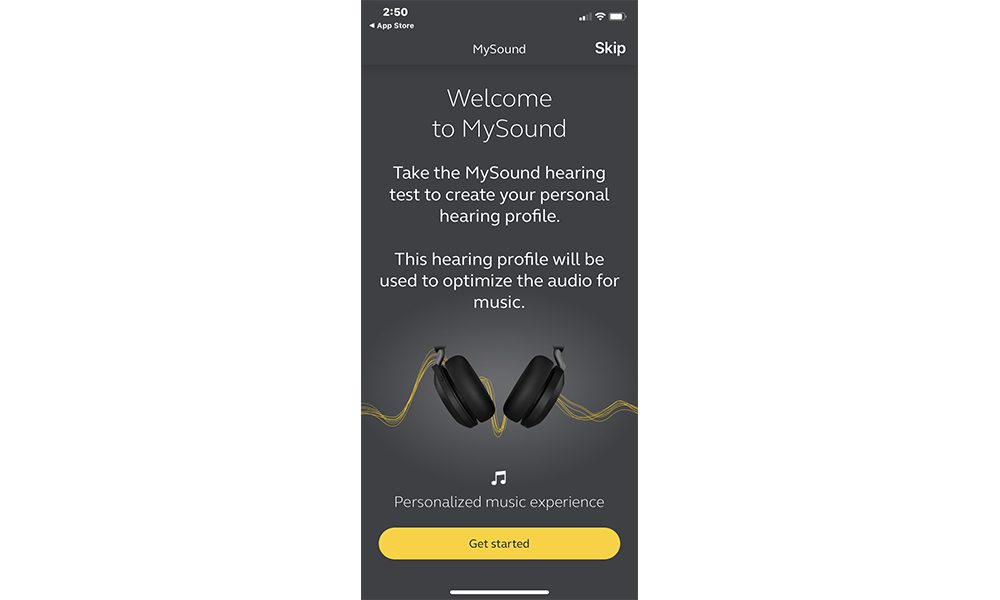I’ll admit that up until I had reviewed the new Jabra Evolve2 75 headphones (MSRP $349) I didn’t know much about the brand.
I’m pretty certain I may have written up a few products from the company during my time as a Commercial Integrator staff (CE Pro’s sister publication in the commercial market) member, and I certainly remember the company wanting to take part in the CEDIA 2021 show.
Beyond that I didn’t know much about the company or its products, but the more I used the company’s aforementioned Evolve2 75 headphones the more I liked the product.
Using the headphones, the past number of weeks for work calls, and fun stuff such as watching YouTube videos and music listening from my phone’s Apple Music app, I’ve been won over by the sound quality, comfort and total user experience the headphones provide.
For a pretty reasonable amount of money, these new headphones provide users with a good conferencing experience whether someone is in the office or at home, and they provide nice levels of sound quality for personal AV enjoyment.
CE Pros and Cons
Pros:
- Clear dialog reproduction with the microphone for work applications
- The Evolve2 75s can be worn for long periods of time comfortably
- Jabra’s Sound+ app helps bring the sound quality for music listening to higher levels
Cons:
- The Evolve2 75s benefit from using the app, so be sure to download the app, it’s worth the download
- The on-ear headphones would sometimes slip off my head if I moved my head too fast
Jabra Evolve2 75 Headphones Features
Getting into these headphones, I used the Evolve2 75 on-ear headphones in two phases. The first part of my use of the headphones was by themselves without the aid of Jabra’s companion Sound+ app. The latter half of my review time with the headphones were spent with the headphones and the support the app provides.
Before getting into the setup and my experience with the headphones, here’s a look at what the headphones provide in terms of features.
As I noted earlier, the Evolve2 75s are on-ear headphones that can be used for work and leisure activities. Taking a look at the headphones’ work features, the product features a boom-style microphone that folds out from the right earpiece.
The headphones are certified for Microsoft Teams, Zoom and Google Meet, and the product offers active noise cancelling (ANC). Supporting the ANC options, the Evolve2 75s employ eight “strategically placed” microphones to eliminate distracting background noise.
According to company, the headphones deliver up to 36 hours of battery-powered music listening time, and up to 24 hours of talk time (18 hours with the ANC option on). Jabra also notes that charging the headphones for 15 minutes provides up to four hours of battery life.
Other technical features include 40mm drivers, the inclusion of Jabra’s HearThrough Technology, which allows outside sounds to be heard so users don’t have to take the headphones off to speak with someone for example, Bluetooth, and charging via an included 3.8-foot USB 2.0 to USB-C cable.
Jabra states the headphones produce a frequency range of 20Hz t 20kHz, and a rated response range in “Speak Mode” of 100Hz to 8kHz.
Additional Specs
- Built-in boom microphone designed for clear conversations
- Certified for Zoom, Microsoft Teams and Works with Google Meet
- Wireless range up to 98 feet
- Companion Jabra Sound+ app allows for customized performance attributes
Setup
The headphones ship in a box that contains the charging cable, a Bluetooth Adapter, and a wool carrying case.
Setting up the headphones was easy.
My basic setup without the app just required me to discover the headphones in my computer and iPhone’s Bluetooth settings after I had plugged the headphones in to make sure they were fully charged before I started to use them.
That was pretty much it. Later, as I also noted, I downloaded the Jabra Sound+ app. Once I had the app on my phone, I followed the step-by-step instructions to setup the customized EQ curve that is based on my hearing and several other options that are available through the app.
I started by naming the headphones. Once I had named the headphones, I dug into the headphones by using the customized EQ setting I had mentioned. This entailed me listening to frequency sweeps for the left and right ears. I also activated the noise cancelling through the app; I left the music equalizer flat I left the music presets flat, and I finished up with the setup of the headphones through the app by running a firmware update.
Audio Performance
I want to admit that at first, I thought the Evolve2 75s were perfectly fine. The headphones did what I needed them to do, including work calls and music playback without much issue.
The more I used the headphones however, the more I liked the product. It took me a little time to get used to the buttons on the earpieces and little things like turning the headphones off and on (I left the headphones on thinking I had turned them off at one point and drained the Evolve2 75s’ charge).
Without the Sound+ app I found the sound to be on the thin side, but I could wear the headphones comfortably for long periods without any sort of issue.
Putting the app on my phone and walking through the setup of the headphones through the app brought my appreciation level of the Evolve2 75s to the next level.
Running the customized EQ setting, along with the “neutral” music preset and music equalizer completely flat delivered a warm, balanced sound that was quite good for music listening.
This listening experience brought much more life to music than what I had heard from the headphones prior to using the app. Imaging was good with nice channel separation and I thought the Evolve2 75s also provided nice levels of resolution with musical content.
Work call experiences were similar. Through the use of the headphones, conversations were clear and easy to understand, and my voice using the built-in boom microphones was also clear.
Final Thoughts for the Jabra Evolve2 75
In general, I also found the active noise cancelling (ANC) to work well, but I thought the headphones sounded better with the Evolve2 75s ANC set to off compared to the HearThrough option. Also, I’d like to mention the battery life with the headphones was as good as any product I’ve tried, and the Evolve2 75s are comfortable headphones to wear for an entire day.
Maybe the only thing with the headphones that I found that users will want to be aware of is they may slide off your ears if you quickly look down or if you do some other sudden movement with your head. I think this happens because for one they are on-ear headphones, and secondly, because the headband isn’t too tight.
Personally, I think the way the headphones fit, along with the nicely padded earpieces that contribute to the headphones ability to wear comfortably for an entire day, but someone may find the headphones’ fit more loosely or more tightly.
Anyway, those minor points aside, I think the Jabra Evolve2 75s are an excellent, modern pair of headphones. The headphones provide high levels of audio quality for telephone calls and video conferencing sessions.
Additionally, for personal applications such as music listening, the headphones when combined with Jabra’s free Sound+ app delivers high levels of listening enjoyment.